There are two types of post dates: the date that appears in the main post and the timestamp for the index posts. We can disable/enable these dates or change the date format with just a click.
1. Go to ‘Layout’ and click ‘Edit’ on the Blog Posts gadget:
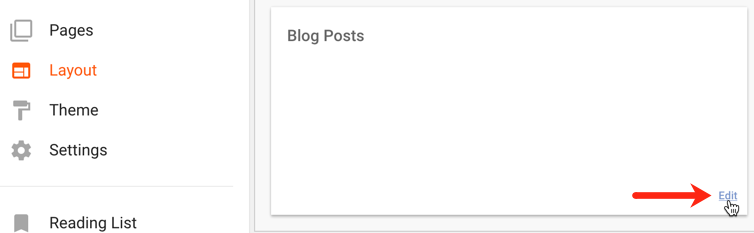
2. On the window that opens you’ll see several options and settings. First setting is for the main post date (1) and below is for the timestamp format (2).
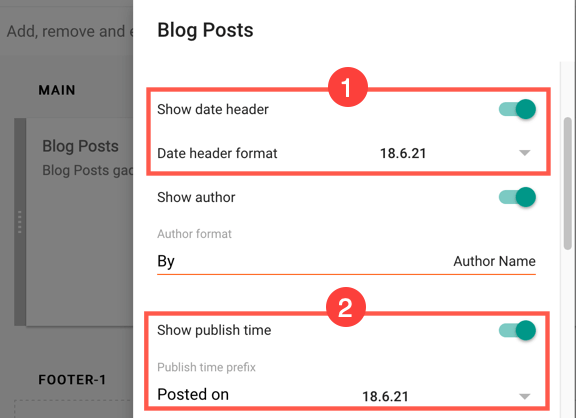
3. To select the format, click on the drop down as shown below.
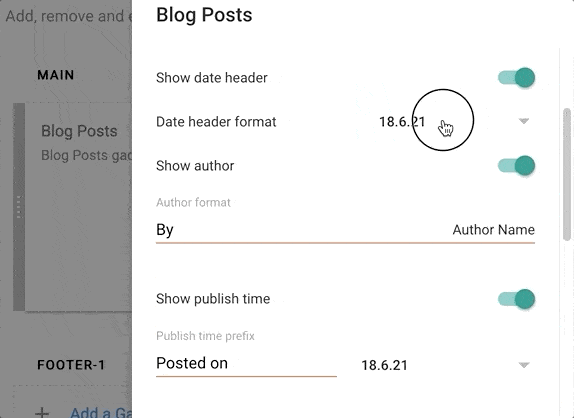
Note: Displaying post date is optional as most of the information. You can show only the main date and disable the index date. To hide the date, simply uncheck the box on the right.
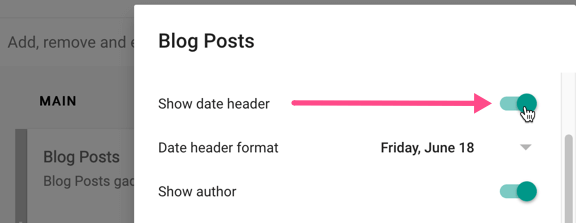
4. To save the changes, click the ‘Save’ button at the bottom of this window.