To disable the share buttons or social icons for your posts, go to Layout > click Edit on the Blog Posts gadget.
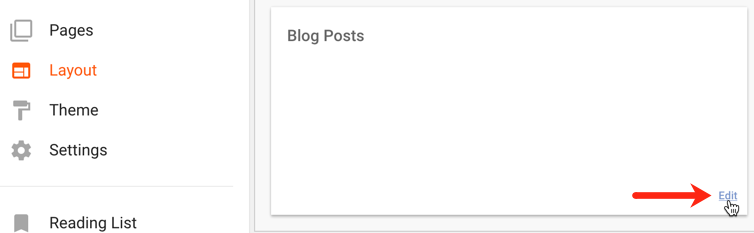
Scroll down and uncheck the Show share buttons option.
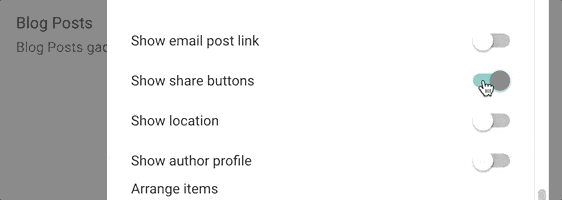
Note: if you want to keep the share buttons, you may also consider adding the share by email icon.
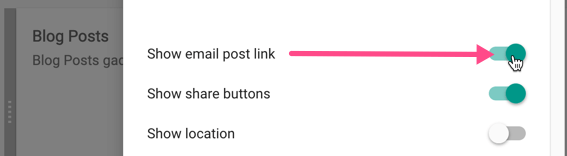
To save the changes, click the Save button at the end of the window.