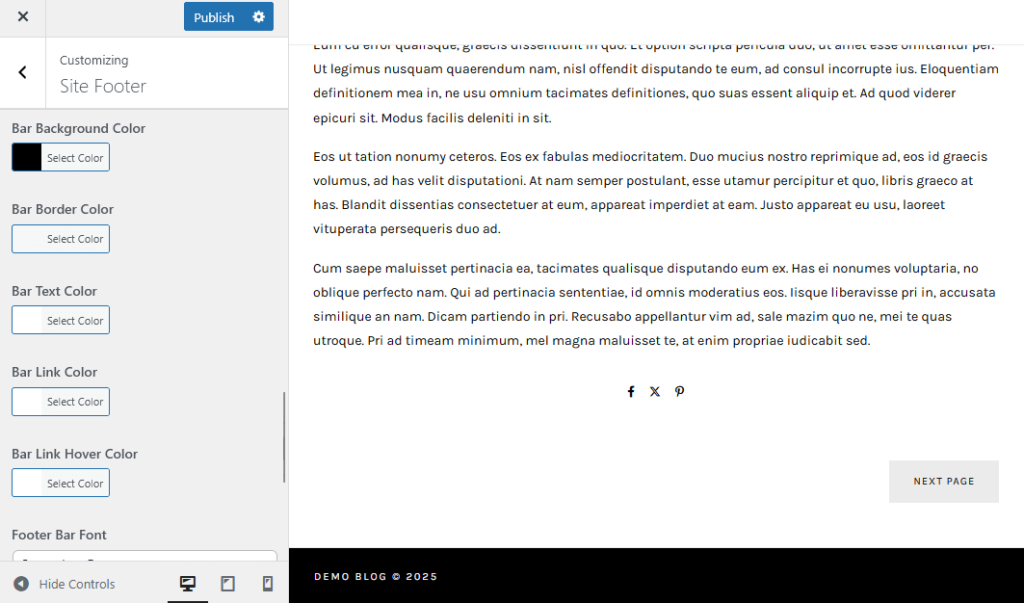The site footer is a great place to display extra content like links, menus, or Instagram feed. It’s typically located at the bottom of your site, just above or around the copyright area. Using this space effectively can help improve navigation and user engagement.
Add Footer Navigation
To create a footer menu:
- Go to Appearance > Menus and click Create a New Menu.
- Add your desired links, then check the box for Footer Menu under Display Location.
- Click Save Menu once you’re done.
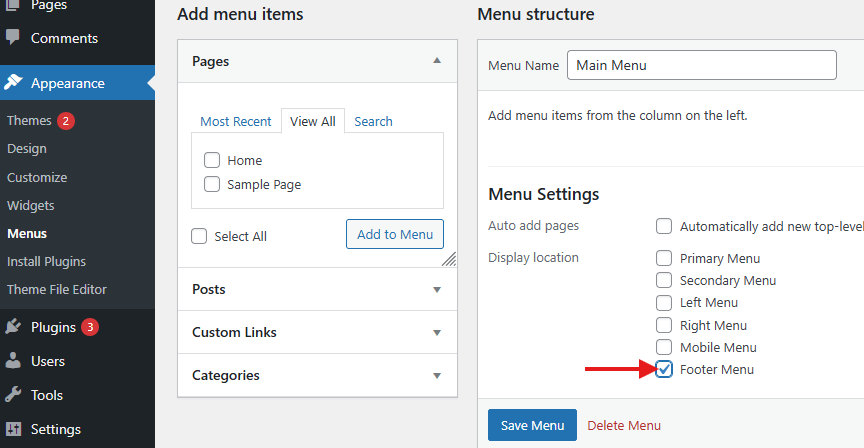
For a deeper look at where menus can appear across your theme, take a look at our article on how to change header & menu layout in WordPress.
Add Footer Widgets
To add a specific widget in the footer like an Instagram feed, go to Appearance > Widgets and look for the Footer location. Here you can add your desired widget by clicking on the “+” sign.
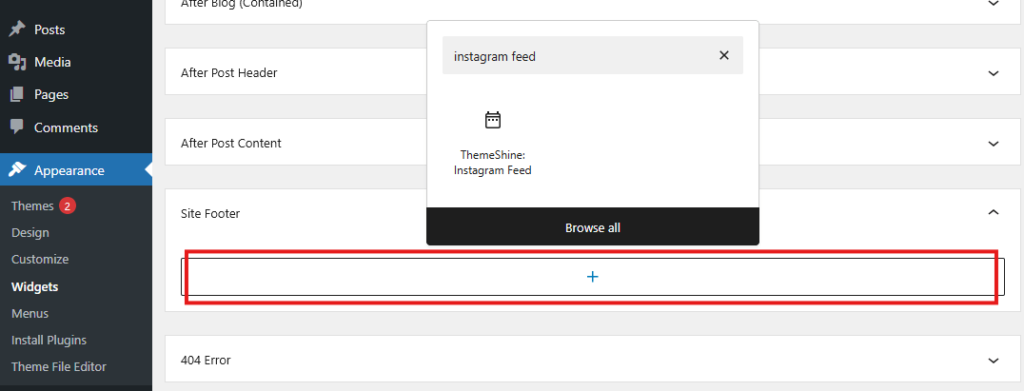
Adjust Typography and Colors
You can style the footer area by navigating to Appearance > Customize > Site Footer.
Here, you’ll find options to:
- Change link, text and background colors
- Adjust font styles and sizes
- Edit or remove the copyright text
- Hide the credit to our shop