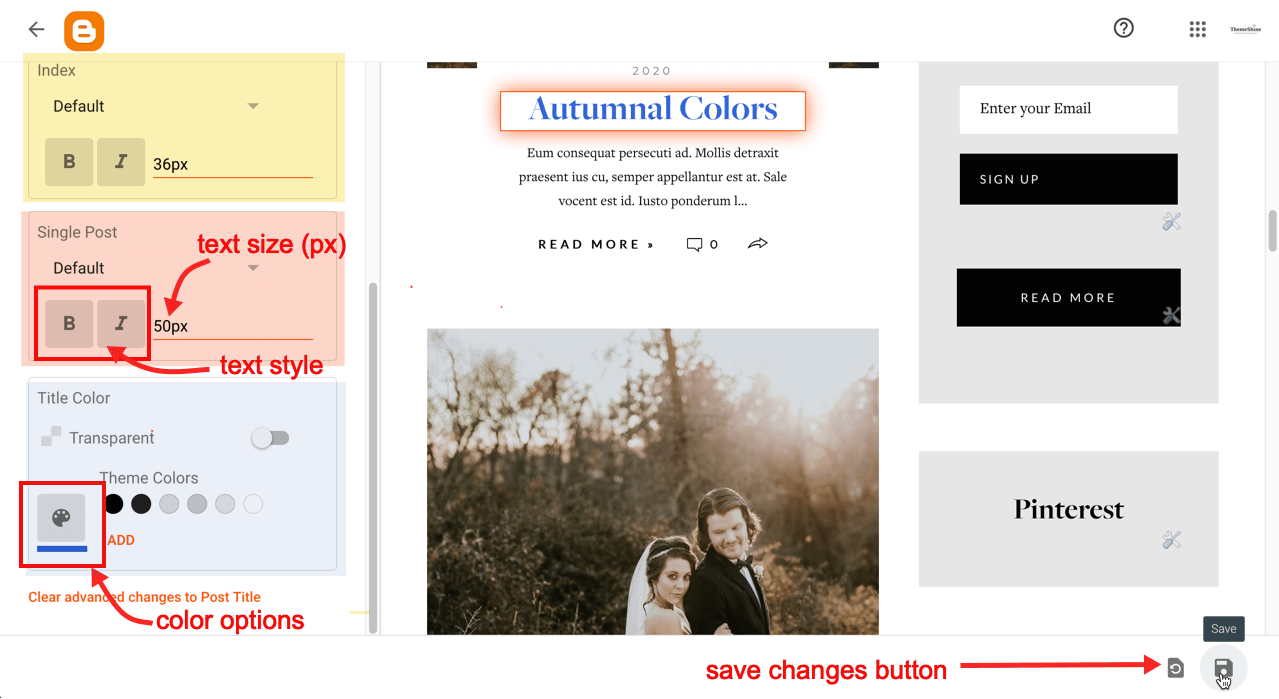Blogger Customizer is a great tool that will help you customize the look of your blog. It provides several options to change the fonts and color palette with just a few clicks. As you play around with the Blogger Customizer, you’ll be able to see a real-time preview on the right side and see the blog update based on the choices you’ve made.
How to Change Fonts and Colors in Blogger
To access the Blogger Customizer, go to Theme > click the Customize button text.
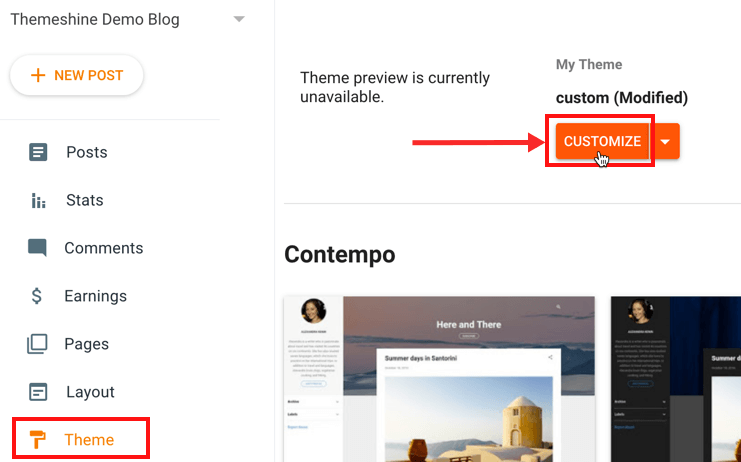
On the next page, select Advanced and click on the drop-down just below it to choose the area you’d like to customize.
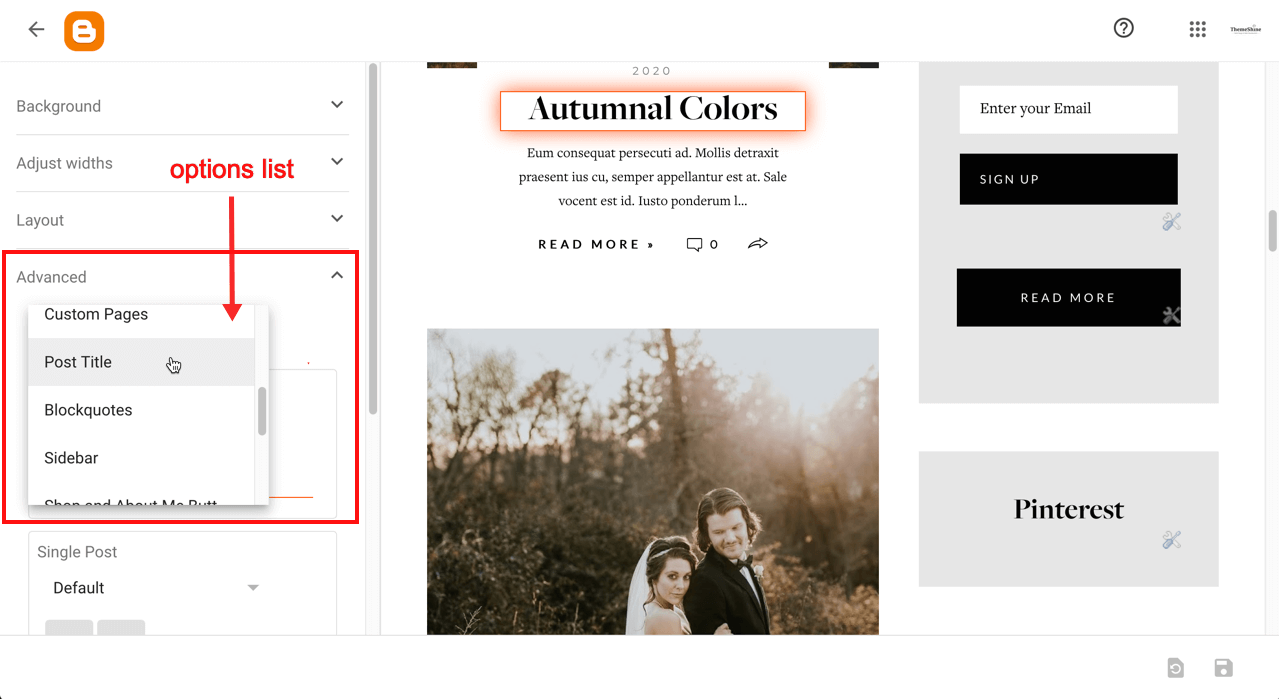
When you finished choosing the fonts and colors you want to use, click the Save button on the bottom right side of your page.