This tutorial is for the custom About Me gadget and not the official Blogger gadget. If the gadget doesn’t appear in the demo, then your theme doesn’t provide it.
To configure the ‘About Me’ gadget, go to “Layout” and click the “Edit” link.
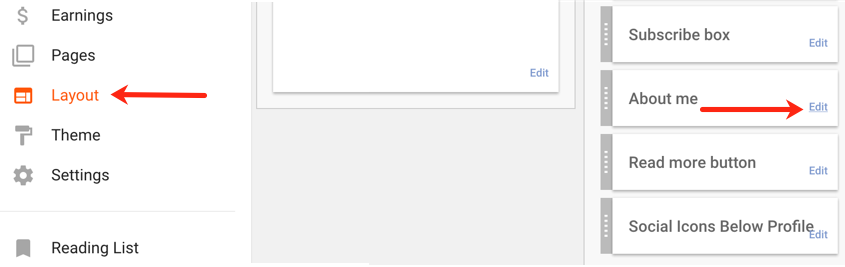
This will open a pop-up window where you’ll find several settings and options as explained below:
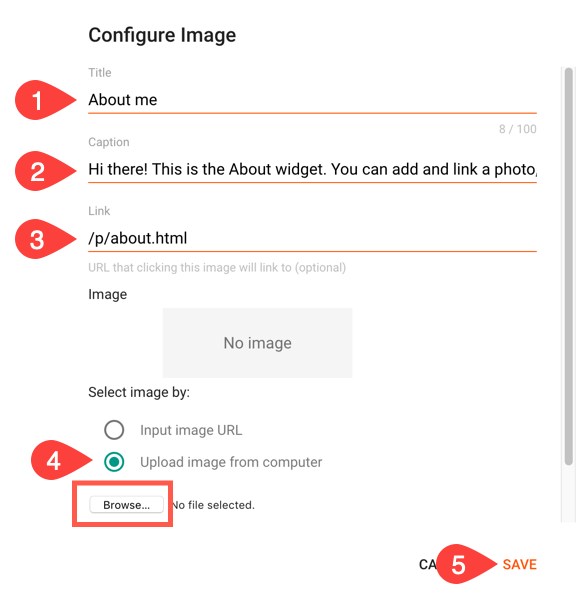
- Title – the heading that will appear above or below your profile picture.
- Caption – write something about you, or your blog. This text usually appears below your photo.
- Link (optional) – type the URL of the link (e.g. http://my-blog.blogspot.com/p/about-me.html). The URL can be any page posted on your blog (“About me” page) or it could be an external site (such as your Facebook profile).
- Image – select Upload image from computer and click the Browse… button to upload your photo.
When you’ve finished adding all the details, click the “SAVE” link to apply the changes.
If you want to add the author bio box in the post footer, please follow this guide.