This tutorial applies to the following templates only: MassDisplay.
1. To set up the YouTube widget, go to “Layout” > click “Edit” on the “Latest Videos” gadget.
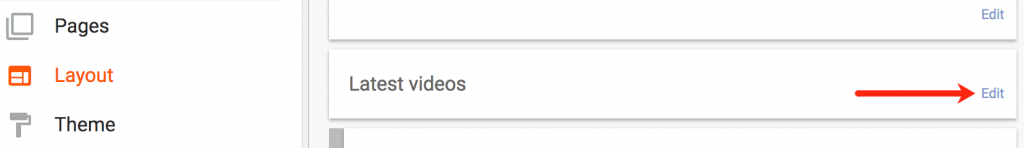
2. This should open a popup window containing another channel ID. Simply replace UCEgEw7AEzq9QID_CPcBtx4Q with your channel id.
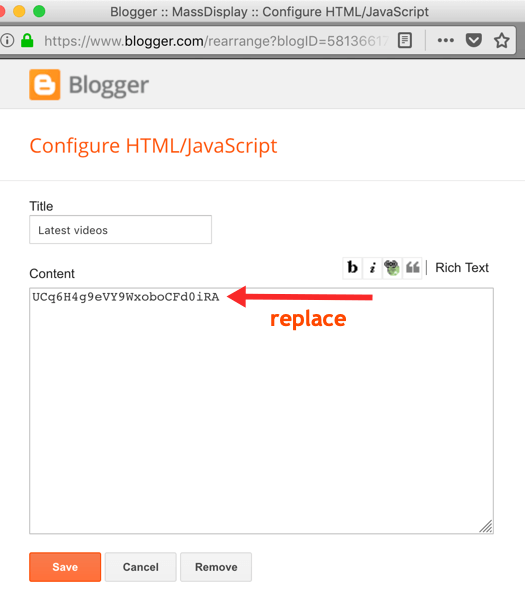
Note: If you cannot find your channel ID, try this tool here.
3. Click the “Save” button and view your blog to see if the latest videos appear on the homepage.