If you’re using our Blogger templates, you might encounter a few problems during the installation process. We’ve highlighted some of the common Blogger template issues and their fixes below:
Issue #1: Additional images not showing
Many themes require adding a jump break to show the post snippet instead of the full post. Unfortunately, this function might prevent additional images from appearing on the homepage and you may want to disable it.
How to fix this?
To show more content, you will manually have to remove the jump break from your posts.
1. Go to your post editor and click on the pencil icon located on the upper left side, then select <> HTML view.
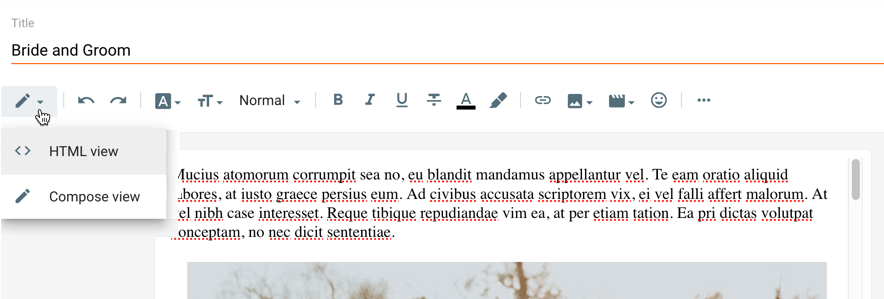
2. Click anywhere inside the content area, then press CTRL + F (or Command + F) to open the search box > paste the following snippet inside it (press Enter to find it):
<!--more-->
Live example:
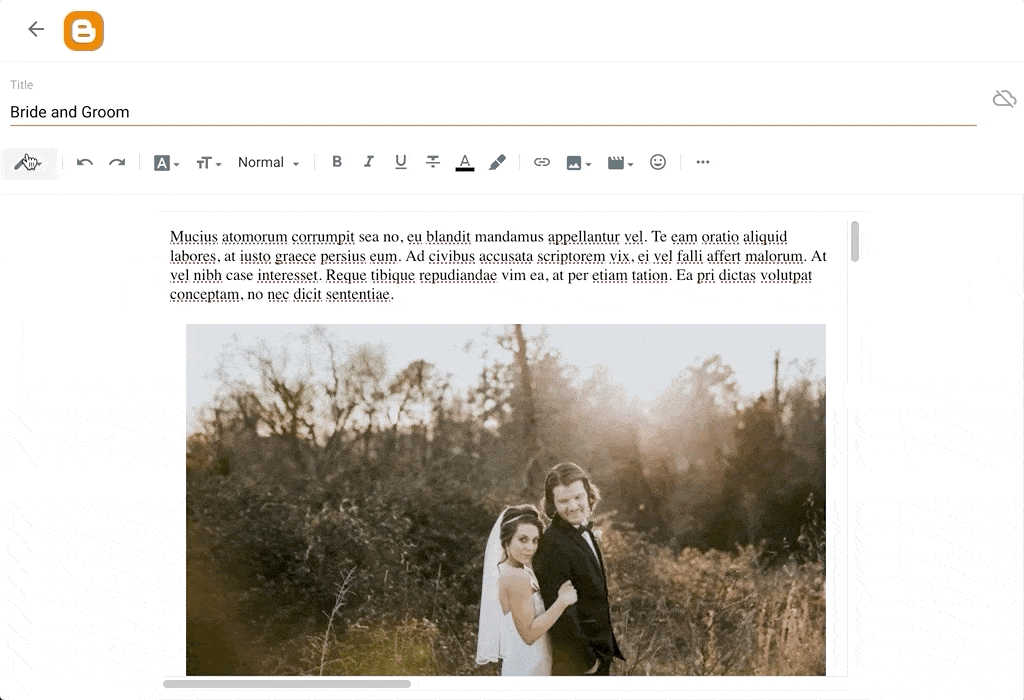
3. You need to REMOVE the snippet, then click the ‘Update’ button on the upper left side of the screen.
Issue #2: Full Post Displaying Instead of Summary
Some of our Blogger templates will use JavaScript to display the post summary. Since the script uses the post title tag inside quotation marks, make sure that the title of the blog posts doesn’t contain double quotes as well.
How to fix this?
The easiest way is to simply edit the post and replace the double quotation marks with single quotes (or any other symbol). However, this may not be the best option if there are lots posts to edit and you may want to skip that process – here’s what you need to do:
1. Go to Theme and click the Edit HTML button:
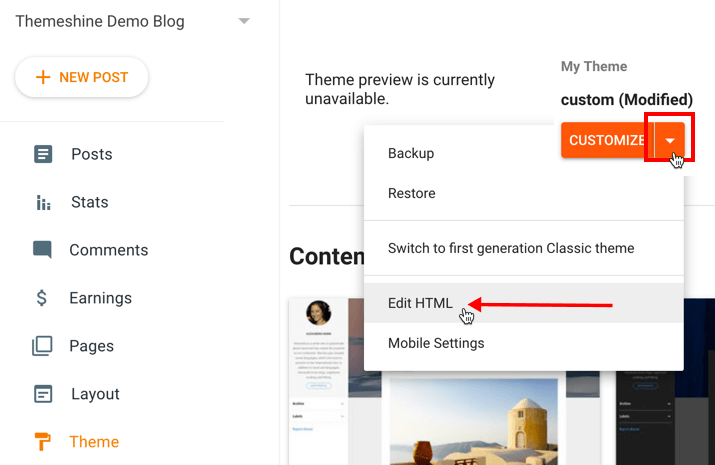
2. When you see the code editor, left click anywhere on the code area and press CTRL + F (or Command + F) to open the search box.
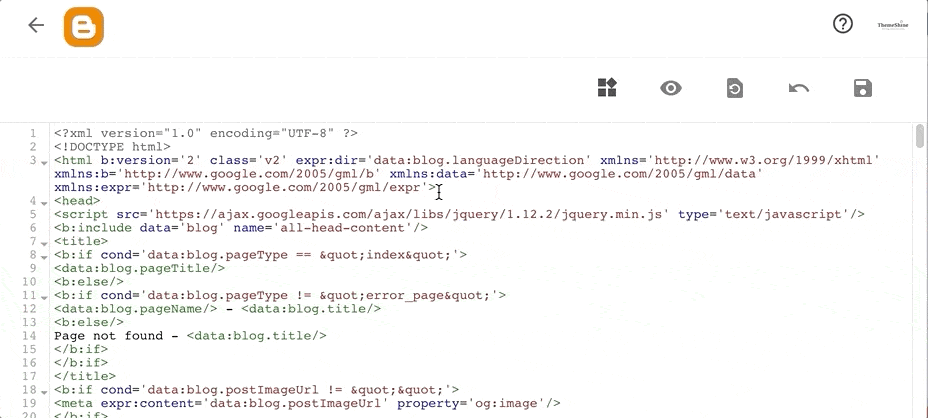
3. Search for the following code snippet:
"<data:post.title/>"
4. Replace it with:
`<data:post.title/>`
5. Click the Save button to save the changes. For more details, see the screenshot below:
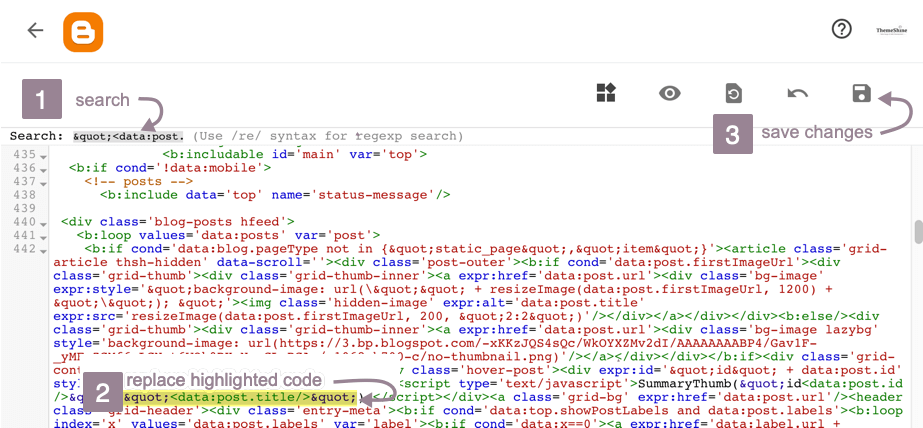
Note: If you find the same code more than once, replace the other identical codes as well. Make sure to not remove the commas or any other code fragments, as this will cause the script to stop running.