Our WordPress themes offer flexibility when it comes to arranging your header and navigation menu. Each theme includes predefined menu areas where your navigation can be placed. You’ll find a list of available menu locations under Appearance > Menus, at the bottom of the screen under Menu Settings, such as:
- Primary Menu – displayed above the site title
- Secondary Menu – displayed below the site title
- Left Menu – placed to the left of the logo or site title
- Right Menu – placed to the right of the logo or site title
- Mobile Menu – used specifically on smaller screens
- Footer Menu – shown in the footer area
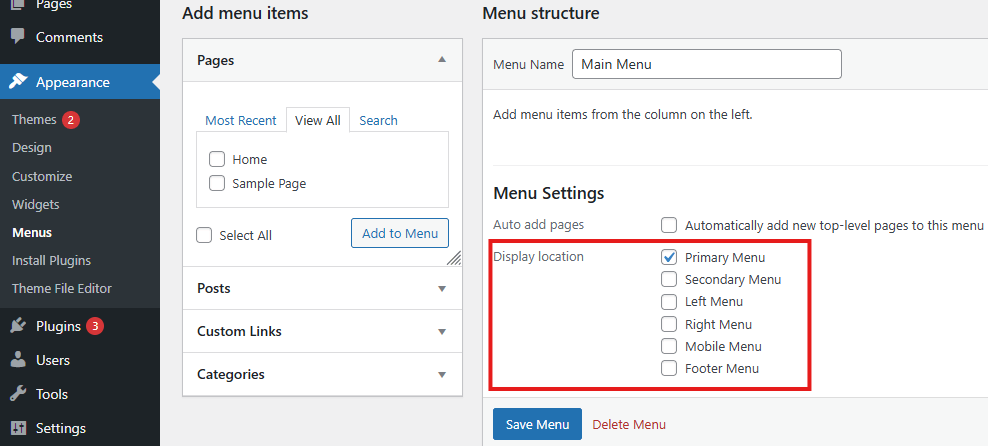
Once you’ve assigned your menu to a location, you can personalize the design by adjusting layout, spacing, and visibility settings. For style options like colors, font choices, or mobile layout behavior, check out our Navigation Menu Customization Guide.
Need help building your first menu? Follow our step-by-step guide on Creating a WordPress Menu.