To change the number of posts per page in Blogger, go to Layout and click Edit on the the Blog Posts widget.
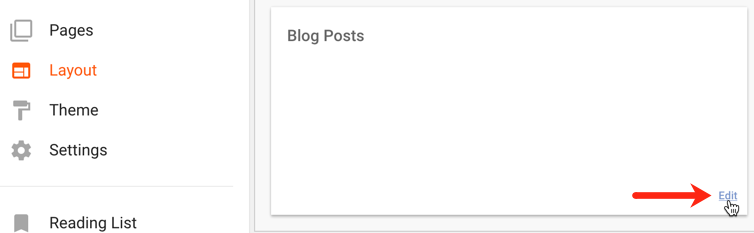
Modify the value for the “Number of posts on main page” with the number of posts you would like to show.
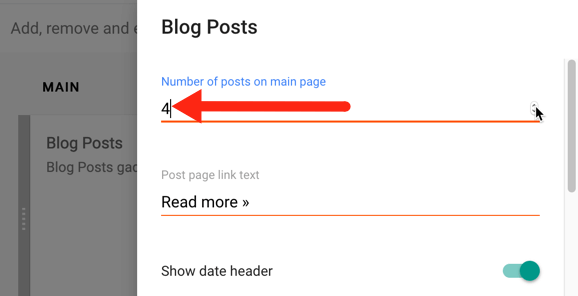
After you have changed the number, scroll down at the end of this window and click Save.
Troubleshoot: Blogger main page shows fewer posts.