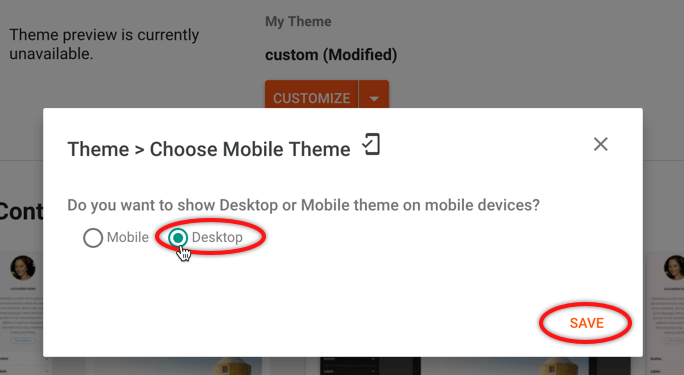To enable the responsive design of your Blogger template you need to disable the default mobile theme first. The theme has its own CSS to make it responsive.
Disable mobile theme
1. Go to Theme > click on the arrow next to Customize > select Mobile Settings.
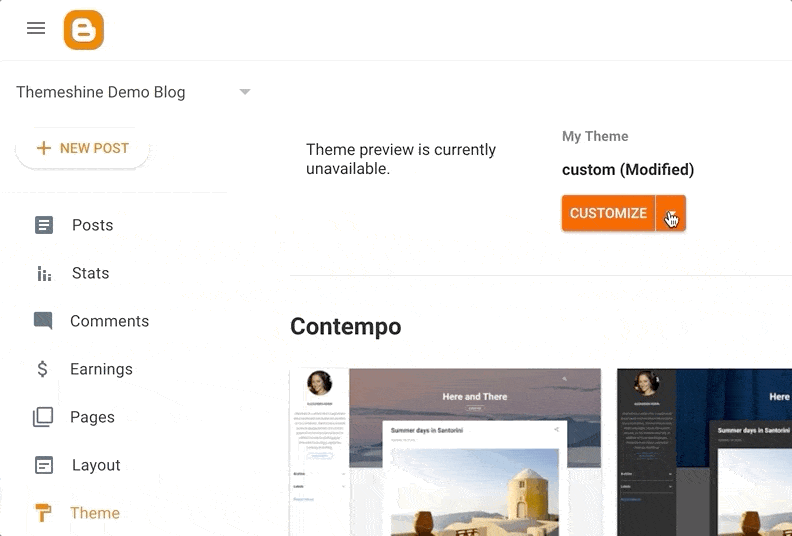
2. On the Theme > Choose Mobile Theme window, check Desktop and click Save.