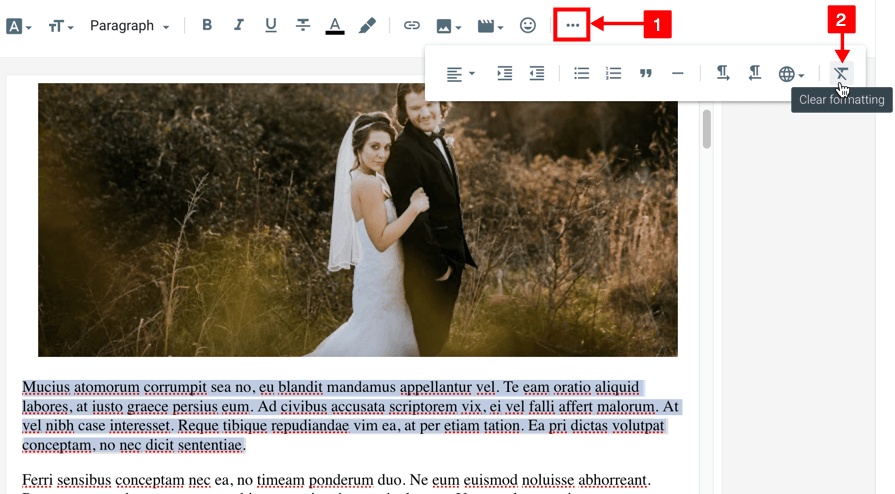Fonts could be different from the demo if you edited the fonts with the post editor or added text from Microsoft Word. For this reason, we would recommend you to not edit the fonts from the post editor and switch to the HTML tab each time you need to add text from MS Word.
How to fix this?
To remove the styling from your older posts:
Click on the post that you want to modify > select all the text and click on the 3 dots (…), then click the “Clear formatting” T button.