Want to show your Instagram photos on your website? It’s simple with our themes! You can place your Instagram feed in different areas like the footer, sidebar, or even at the top of the page.
Just follow these steps:
Step 1: Connect Your Instagram Account
- In your WordPress dashboard, click on your theme’s name in the left menu.
- Select the “Connect Instagram” option and hit the ‘click here’ link.
- You’ll be taken to a page where you can link your Instagram account – just follow the prompts.
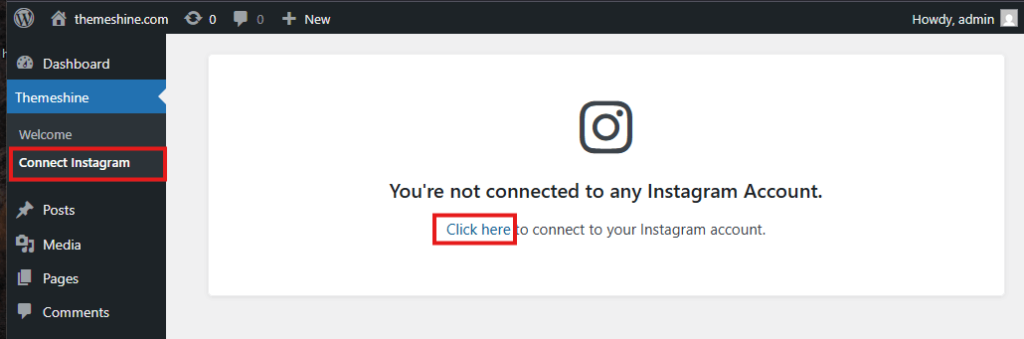
Once connected, the feed widget will be ready to use.
Step 2: Add the Instagram Widget
- Go to Appearance > Widgets.
- Choose the area where you want the feed to appear and click the “+” button to add a new block.
- Search for “Instagram Feed” and select it.
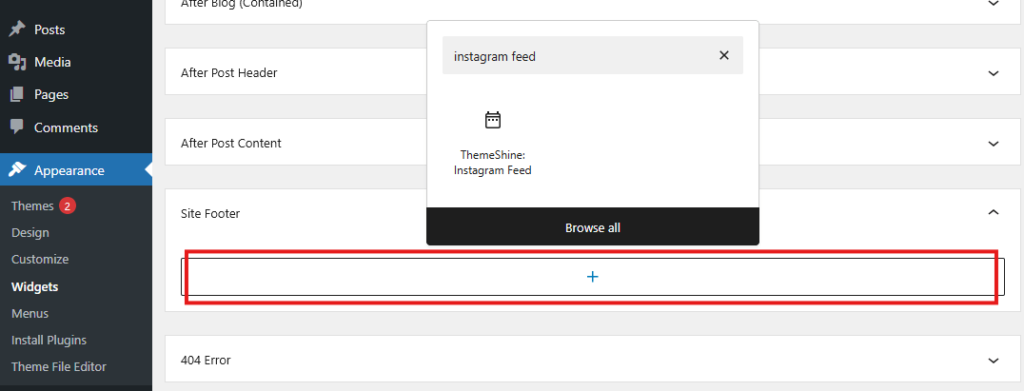
Now you can customize the look:
- Add a title (optional)
- Choose how many images to show
- Pick how many columns
- Adjust spacing between rows and columns
When you’re done, click “Update” at the top to save.
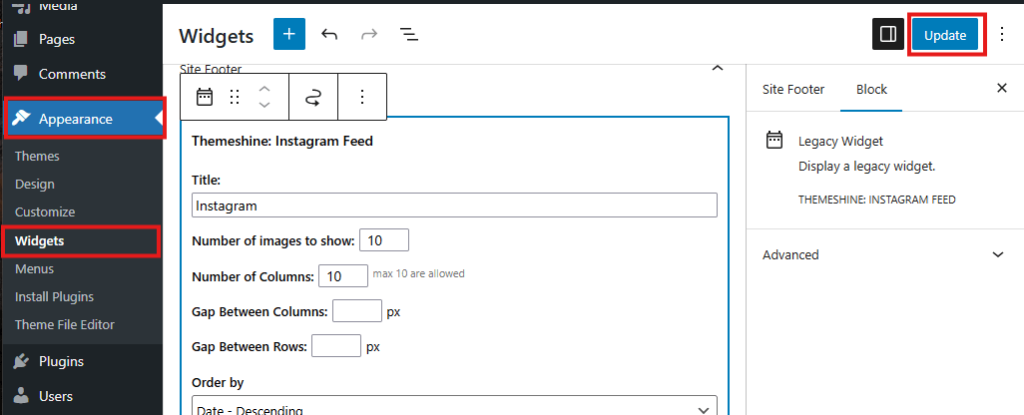
Note: Sometimes there may be a short delay before the widget settings are applied. If the feed doesn’t show up right away, click Update again and check your site.
And that’s it! Your Instagram feed should now be live on your site.