Promo boxes are image gadgets that usually appear below the slider and can be used to link to any page, post or category you want. Adding promo boxes is totally optional. If you don’t configure these widgets, nothing will show but you can go back at any time to add the promo boxes with images.
Note: This tutorial applies to the following templates only: Belmondo.
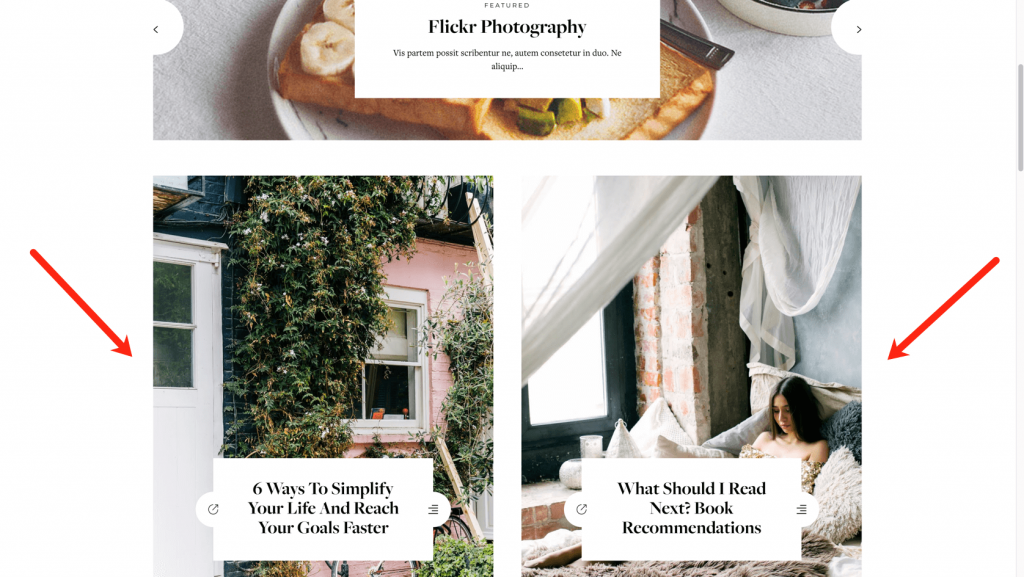
How to Add Promo Boxes in Blogger
Go to “Layout” > click the “Edit” link on the ‘Promo Box #’ gadget:
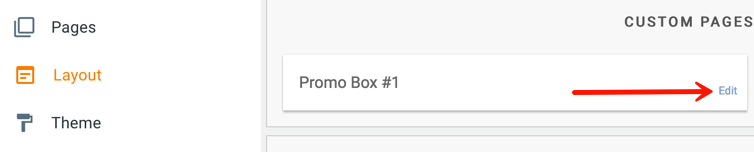
This will open the Configure Image window where you’ll find several settings and options as explained below:
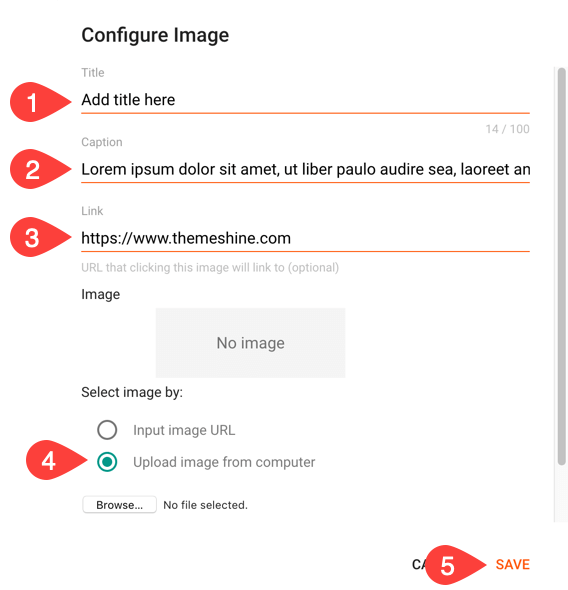
- Title – type the title for the featured page/image.
- Caption – use this field to add a short description.
- Link – add the link to your page (e.g. http://my-blog.blogspot.com/p/about-me.html) or category. The link can be any page or post published on your blog or any external website (such as your Facebook profile).
- Image – select the Upload image from computer option and then click the Browse… button to upload your photo.
When you are done, click the ‘SAVE’ link at the end of this window.