1. To add social media icons go to Layout and click Edit on the Social icons gadget.
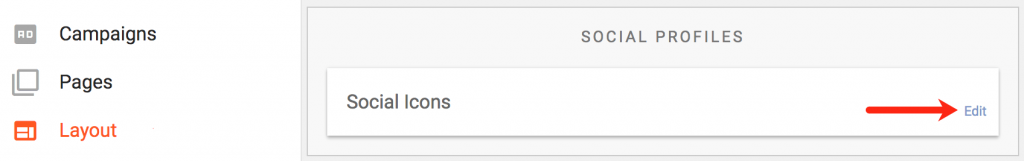
2. This will open the ‘Configure Link List’ window – to get started, click on the ADD A NEW ITEM link:

3. Add Site Name and Site URL in the available fields and then click SAVE.
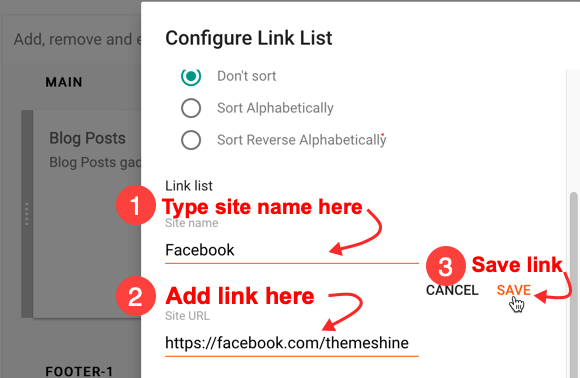
Note: To add another profile, click the ADD A NEW ITEM link again and fill out the fields for your social media profile. For more details on how to use this gadget, see the screenshot below:
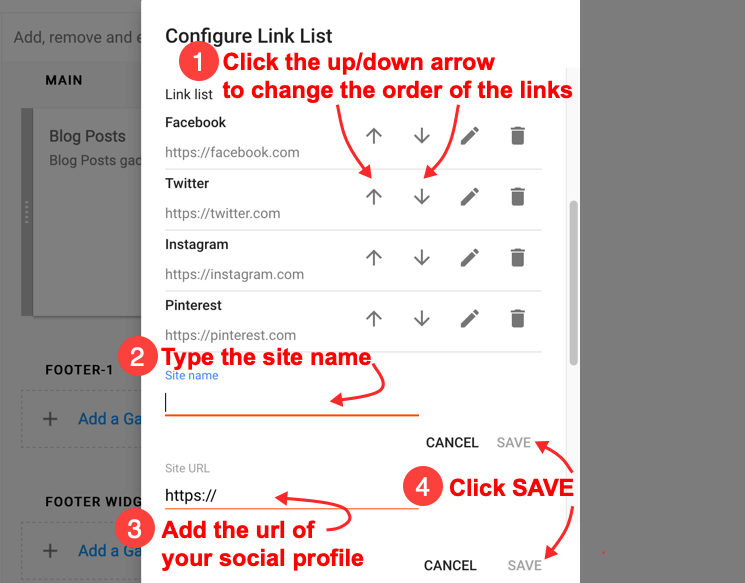
4. Once all the links have been added, click on the SAVE link at the end of this window and you are all set!