Breadcrumbs help users see where they are on your site and how they got there. For example:
Home > Beauty > Skin Care Routine
This type of navigation makes your site easier to use – and it can even help with SEO.
Table of Contents
Step 1: Choose & Install a SEO Plugin
First, you’ll need a plugin that supports breadcrumbs. Below are three options you can use:
Yoast SEO
- Go to Dashboard > Plugins > Add New
- Search for Yoast SEO, then Install and Activate
- Click Yoast SEO > Settings
- Scroll down to the Advanced > Breadcrumbs option
- Tweak the settings like separator, prefix, etc. and make sure ‘Enable breadcrumbs for your theme’ is enabled.
- Click Save Changes
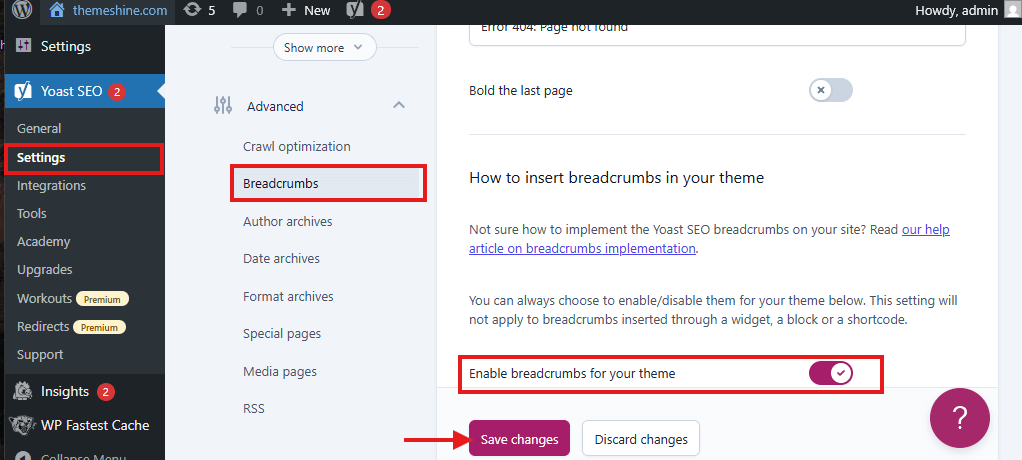
All in One SEO
- Go to Plugins > Add New
- Search for All in One SEO, then Install and Activate
- Go to All in One SEO > General Settings > Breadcrumbs
- Make sure Enable Breadcrumbs is checked
- Optional: Turn on shortcode display and adjust settings
- Click Save Changes
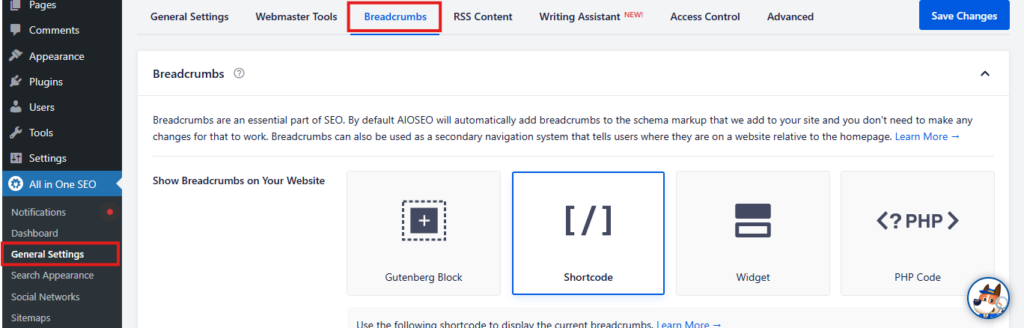
Rank Math
- Go to Plugins > Add New
- Search for Rank Math SEO, then Install and Activate
- Go to Rank Math > General Settings > Breadcrumbs
- Turn on Enable breadcrumbs
- Adjust text and styling as needed
- Click Save Changes
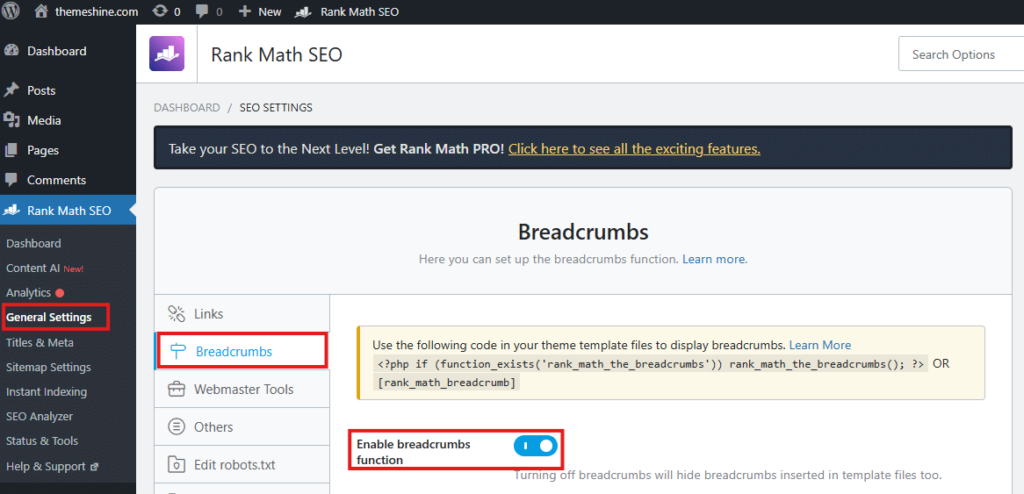
Step 2: Show Breadcrumbs on Your Site
Once breadcrumbs are enabled in the plugin:
- Go to Appearance > Customize > Breadcrumbs
- Pick the plugin you’re using
- Choose where to show breadcrumbs (single posts, pages, etc.)
- Click Publish
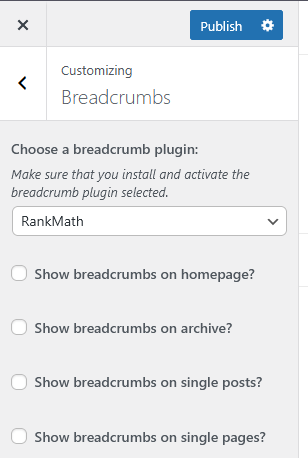
Now breadcrumbs will show up on your site to help visitors find their way around.