By default, the featured slider will display a list of your latest blog posts at the top of your blog. To display specific posts, make sure that you already have that label added to the posts you want to feature.
Note: if the slider still doesn’t work, verify if your blog is set to ‘Public’ and the feed is set to Full.
Instructions
1. Log in to your dashboard > go to ‘Layout’ and click ‘Edit’ on the ‘Featured Slider’ gadget.
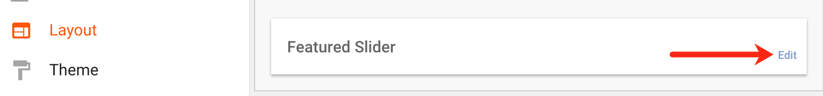
2. Replace default/? with default/-/Label? and then replace the Label text with the label you want to display posts from.
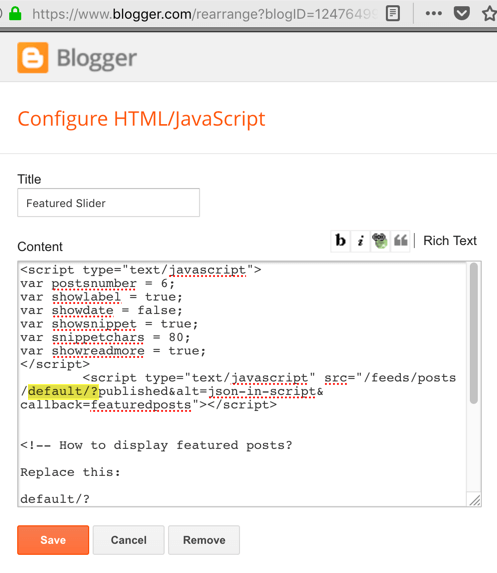
3. Click the ‘Save’ button to save the changes.
Important
The label is case sensitive. “Featured” is not the same as “featured” or “FEATURED”. If you don’t type it exactly as it appears in your post editor, the slider cannot identify those posts.
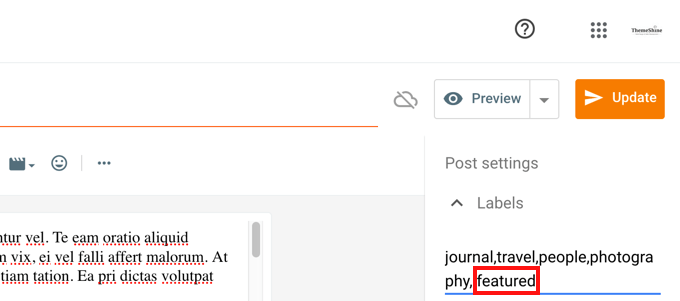
Keep in mind that the slider does NOT work with multiple labels. If you want to show posts from different categories, add an unique label to those posts and then type it in the featured slider box (as shown above).
If it is your first time adding labels, make sure that you also check our adding labels to Blogger posts tutorial.