Sometimes the number of posts per page setting may not work if your blog contains lots of images or iframes. This is due to a mechanism introduced by Blogger called auto pagination to make blogs load faster. You can read more about this on their announcement post.
How to fix this?
Add a jump break to the posts that contain lots of images or iframes. To insert jump break, edit the post and click right after the first image + some text, then click on the three dots (…) icon and jump break/line icon as shown below.
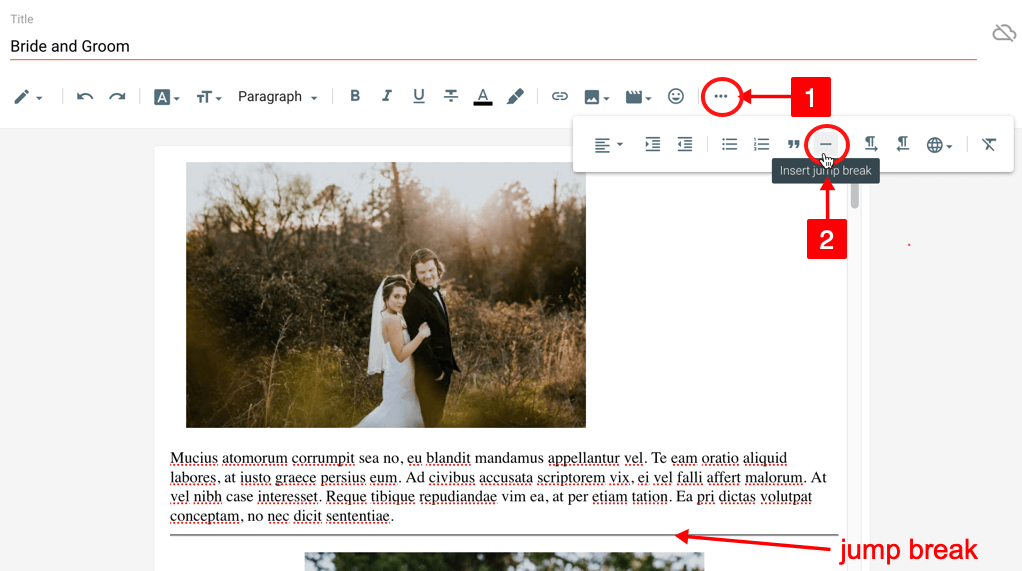
If you’re not sure how to do it, see the animation below.
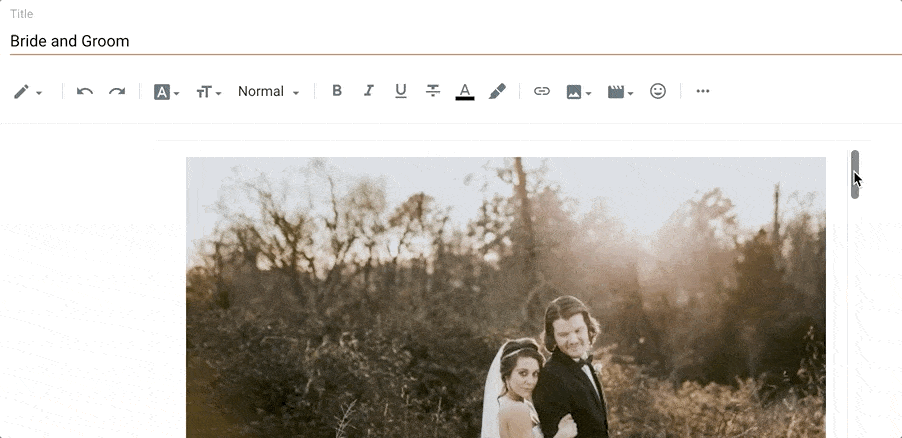
Important
Any text or information that appears after the jump break line will not be shown on the index pages. If your theme should display more than one image on the homepage, then add the jump break after the images you want to show.