After the payment has been made, you should receive an email with a download link following your purchase. If you purchased the theme from Etsy, click the View your digital files now link which goes to the Downloads page.
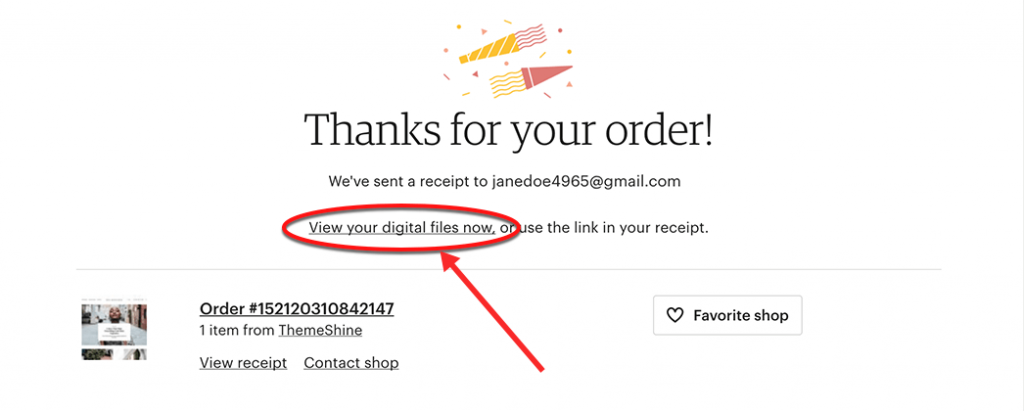
Note: You can also click your avatar on the top right corner and select Purchases and Reviews:
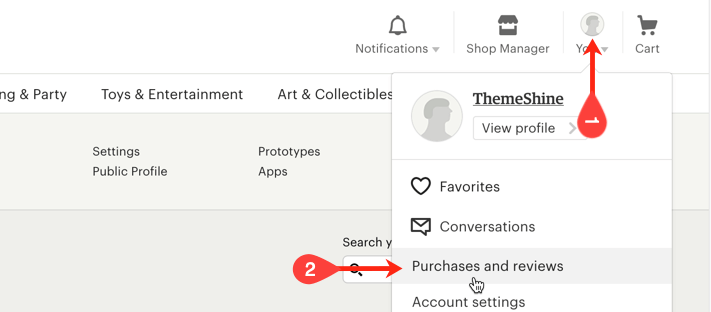
Here are all your available digital files. Click or right-click on the Download Files button and save the .zip file to your computer. The downloaded file name should appear as theme-name.zip
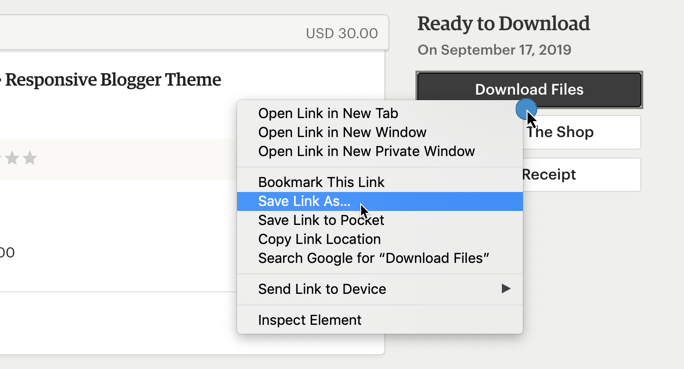
Finally, extract the downloaded .zip file and open the unzipped folder. You should see theme.xml which is the actual theme file and the Documentation folder. Next step is to Install the Theme, so make sure to check out our Theme Installation Tutorial.