To add social media icons or custom buttons (check the demo first to see if your theme supports it), you need to configure the Link List gadget. The gadget can be found under different names by visiting the “Layout” tab of your Blogger Dashboard.
If you see a link in the Configure Link List window, click on the pencil icon as shown below.
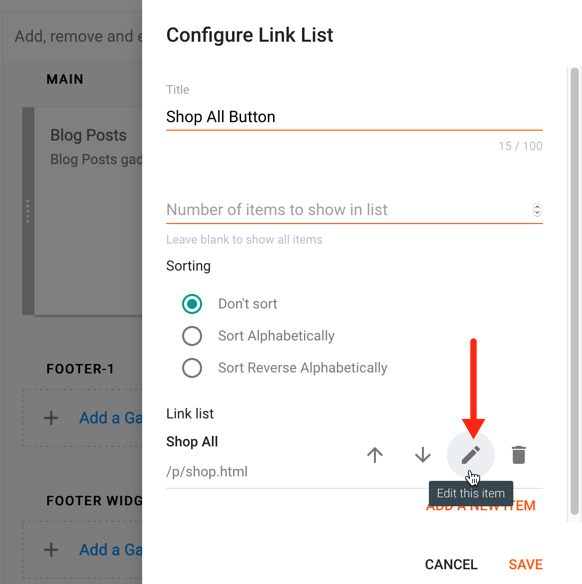
Type the Site name and add the Site URL in the available fields. Note: you can learn more about how to create a static page and get the link here: Adding a Static Page in Blogger.
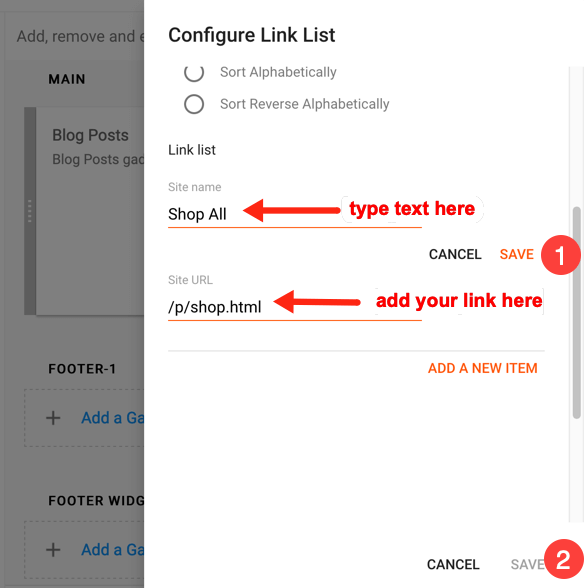
Don’t forget to click the SAVE links to apply the changes.
Note: if there is no link, then the gadget may be designed for social media icons or some other type of information. To add social media profiles, please refer to this tutorial: How to Add Social Media Icons.