Static pages are basically pages that don’t appear on the list of your latest blog posts. Adding a static page in Blogger such as “About me” or “Contact” is really easy. Just follow the steps below:
How to Add a Static Page in Blogger
1. From your Blogger dashboard, go to “Pages” and click on the “New page” button.
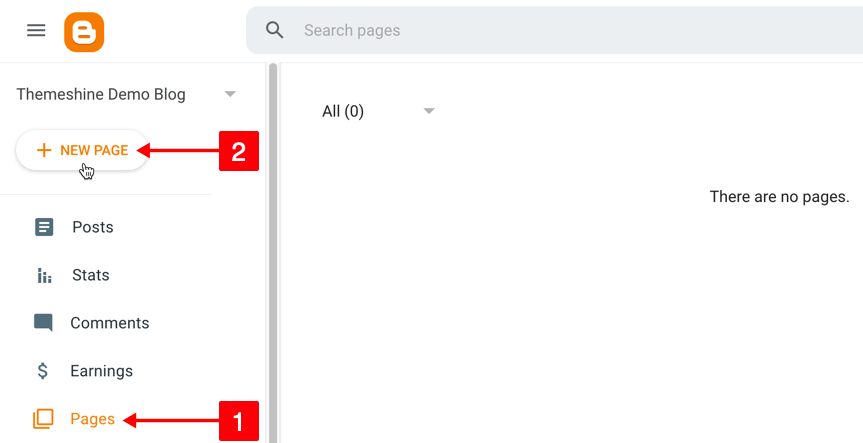
2. While you are using the “Compose view”, give your page a title and add some content. If you need to add codes or iframes, switch to the “HTML view” by clicking on the pencil icon.
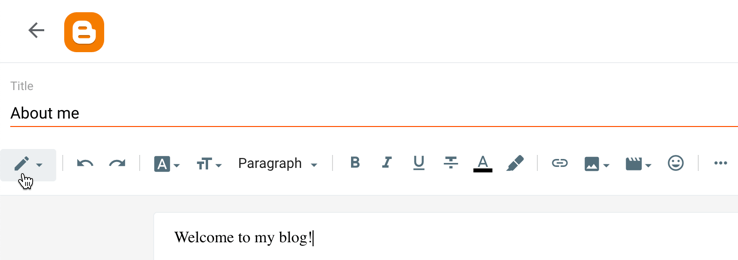
Optional: to disable comments for this page, click “Options” on the right side of the editor, then choose Do not allow, hide existing under the “Reader comments” setting. You can read more about managing comments in Blogger here.
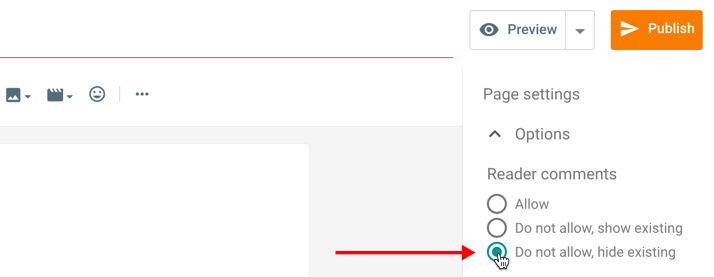
3. Once you’re done, click “Publish” on the upper right side of the post editor.
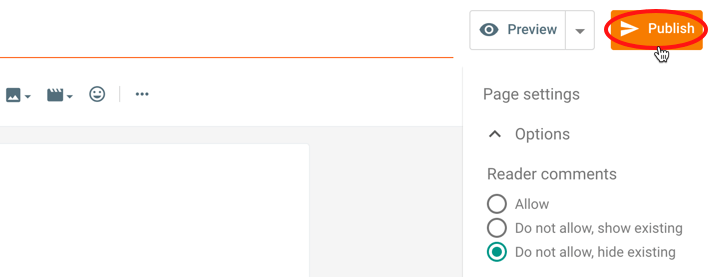
Your screen will return to “All pages” now. To get the link of your page, move the cursor over it and right click on the Eye icon > select Copy Link Location (or Copy Link Address in Chrome).
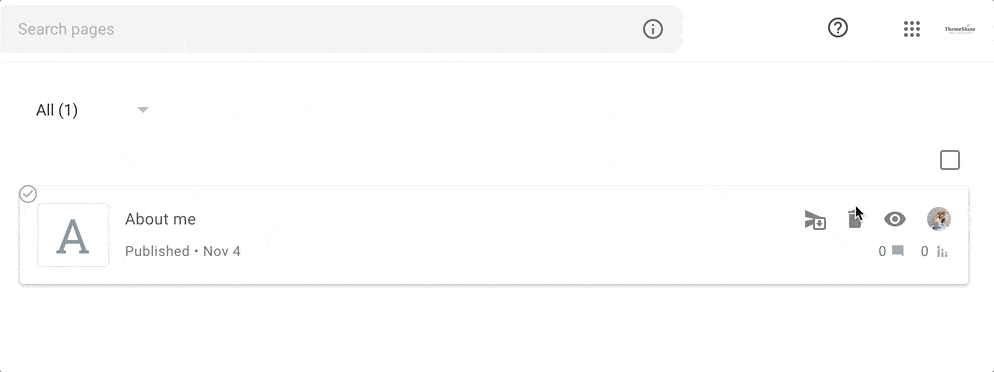
You can use this link when adding pages to the menu.