Sometimes locked widgets with identical IDs will not allow replacement and you might encounter a similar error when trying to upload the .xml file of your theme:
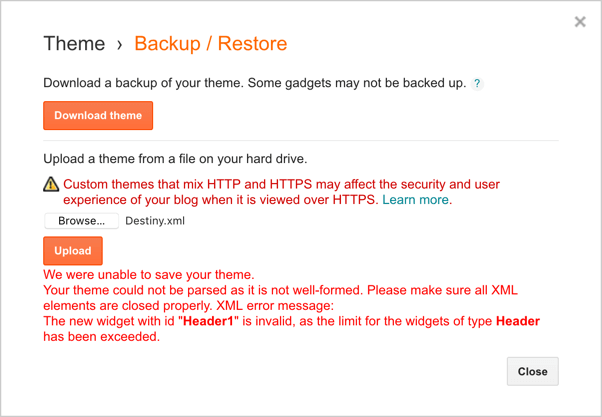
How to fix the error?
1. Go to Theme > click on the arrow next to Customize text. When the theme editor opens, click on the “Jump to Widget” icon.
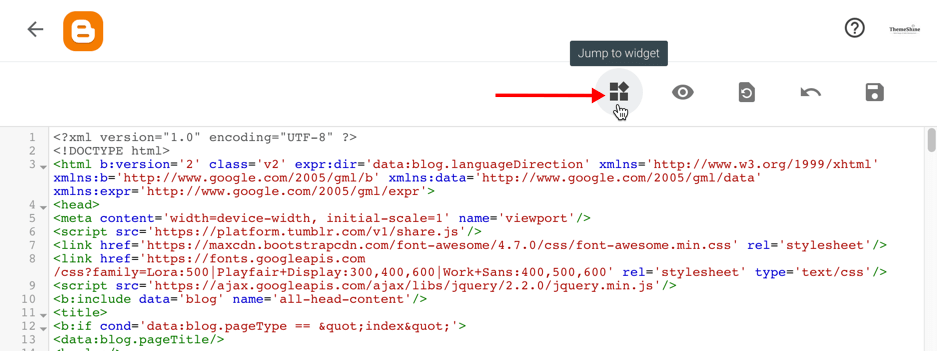
2. Select the widget you want to remove from the list. If the error says something about Header1, look for the Header1 text in the list.
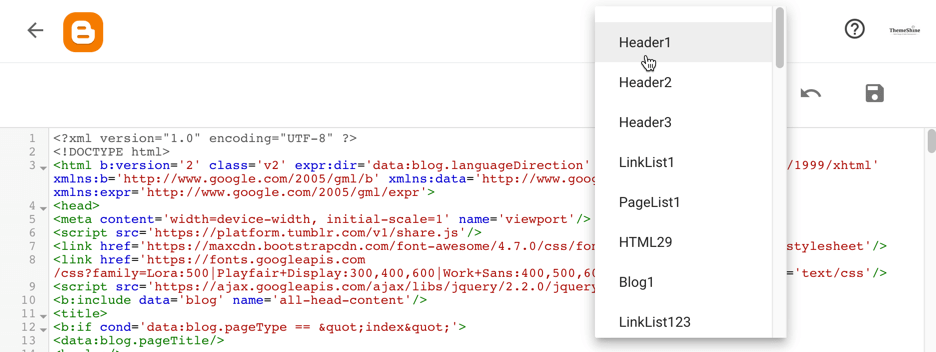
3. When you see the widget’s code, change true to false in locked=’true’.
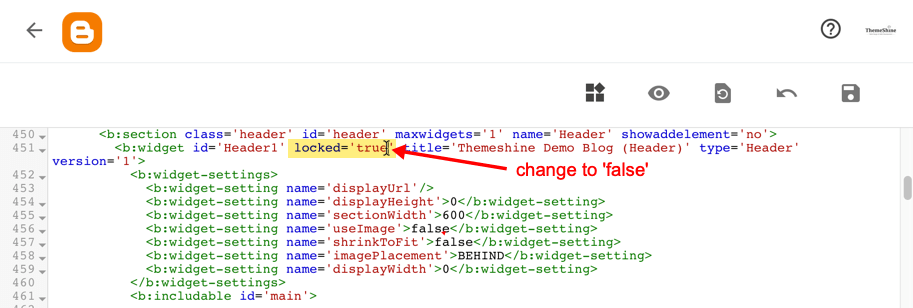
4. Click on the “Save” icon and go to “Layout” again. You may need to refresh the page, but now you should be able to remove the widget.
Once the identical widget has been removed, the error should be gone and you will be able to install the theme.